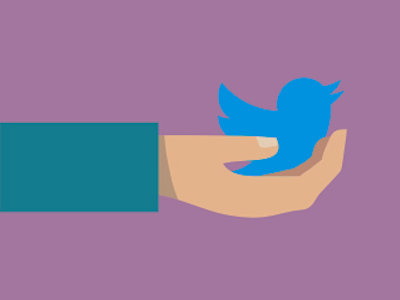
Brave New World
Twitter for Children's Musicians
by Kayte Deioma
There are so many different forms of social media these days that it’s hard to figure out where you need to be and how much effort to put into it. As children’s musicians—especially performing musicians—you may be clear on the benefits of Facebook, Instagram, and Pinterest, but stumped by Twitter.
What Is Twitter?
Twitter is a social media platform where you have to say what you want to say in 140 characters or less. That 140 characters, or tweet, can include a photo or a link to a website. The people who are most successful on Twitter use it as a conversation platform, interacting with other people and brands.
What If Your Audience Isn’t On Twitter?
There is a lot of information on the Internet about why musicians should be on Twitter and how to develop a fan following—assuming you’re targeting the biggest music consumers, millennials (ages thirteen to thirty). But what if your target fans are preschool through elementary kids, their parents, and teachers? This group is not as well represented on Twitter. Is it still worth it? Yes!
Something to Talk About
Twitter, like all social media, is about creating a conversation. The people who influence the conversations on other social media are all talking to each other on Twitter. As a performer, you can build a fan following of media-savvy parents and festival organizers on Twitter, but of equal importance, a Twitter presence allows influencers to talk about you, giving you free promotion.
In my day job, I am a journalist writing about things to do in Los Angeles. There are hundreds of other writers, bloggers, and social media influencers who cover all the same kinds of events I do, including a plethora of mommy and daddy bloggers.
If I’m at a festival and see you perform, I’ll take a photo or video clip and post it to Twitter. If you have a Twitter account, then I can mention you in my tweet, and anyone who is interested can link directly to your website and find your music. If you don’t have a Twitter account that I can easily find, I’ll find something else to tweet about, and you will have lost a chance for free promotion.
Media people are constantly tweeting and Instagramming in real time, and we’re all following each other. So if I tweet a picture of you, it might get retweeted by the Los Angeles Times or the local network affiliate to their huge following. It might get retweeted and blogged by a mommy blogger or grab the attention of one of the many kids’ radio stations on Twitter like @XPNKidsCorner.
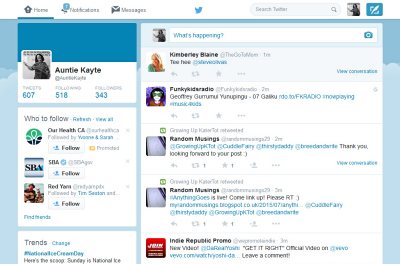 Home feed on Twitter
Home feed on Twitter
Getting Started
If you already have a website, Bandcamp, or Facebook page, it’s worth creating a matching Twitter account that links to where people can get more information about you and your music. Your account needs a recognizable Twitter handle (name), a picture of you, a link to your website, and your 140 character bio—then it’s ready for people to tweet about you. You could stop there, but it will look better if you follow a few people and send a few tweets so people know the account is real.
A recognizable name is important. Optimally, your Twitter name should be the same as your Instagram account and Facebook page. This lets people tag you once and post to all three platforms without adding extra characters. It should be as close as possible to the name you perform under. On Twitter, your handle can only be fifteen characters. So if you have a long name, you might have to be creative. If you have to shorten your name, try to make it as clear as you can, and not an unfamiliar acronym, so people will still recognize it.
Auto-Posting
If you are already posting to a professional Facebook page and/or Instagram account, you can link your accounts so every time you post to one of those, a tweet goes out. Don’t link your personal Facebook page where you share the family secrets—you might not want to send those to your fans.
Going Deeper With Twitter
So now you have your Twitter account set up. You have followed a few people and are auto-posting from Instagram or Facebook. People start to follow you, which feels good. So you wonder how to get more people to follow you and grow your Twitter presence.
Follow family, friends, everyone you know in children’s music, other CMN members, venues where you’ve played, etc. People you know are most likely to follow you back, and it’s good to keep a relative balance between the number of people you follow and your followers when you get started. Following people will create a home Twitter stream for you, just like your Facebook or Instagram stream of posts from people you know. Once your number of followers approaches the number of people you follow (e.g., you followed thirty and twenty followed you back), you can start slowly following people you don’t know, including local venues or events where you would like to perform and any local media covering family events, parenting, education, music, etc. If you follow too many people at once, Twitter might freeze your account, so start slow.
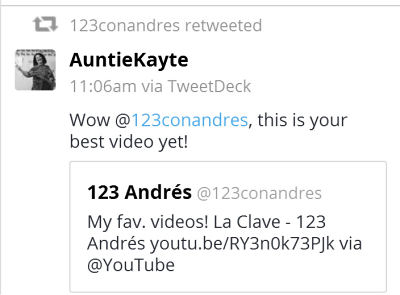 @AuntieKayte retweets @123conAndres with commentary, then @123conAndres retweets the compliment
@AuntieKayte retweets @123conAndres with commentary, then @123conAndres retweets the compliment
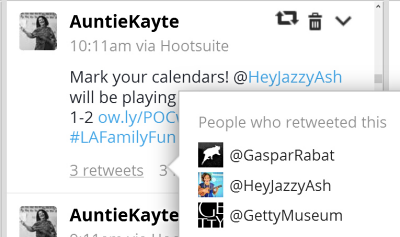 @AuntieKayte tweet showing users who retweeted
@AuntieKayte tweet showing users who retweeted
Retweet — The best compliment you can give someone on Twitter is to share their tweet with a positive comment. To build your brand, retweet things that would be of interest to your fans, not just your brother-in-law. Local venues that do family programming and family-related media are a great source of retweetable tweets that will be of interest to the audience you want to attract.
Adding your own input about why you’re sharing helps get the attention of the original tweeter, and gets your followers to take notice. You can retweet a fellow musician’s video link as is, or add “Wow @123conAndres, this is your best video yet!” which will make Andrés want to retweet your tweet as a testimonial. This is a win-win-win-win, since both your followers and Andrés’ followers learn about another great musician and you both potentially gain more fans. Retweeting without comment is also appreciated because it still exposes the original tweeter’s name, brand, and subject to a new audience.
Reply — You can add commentary when retweeting or reply to participate in a conversation and make new Twitter friends. Pose or answer questions. Commiserate with people’s bad days and celebrate their good ones. Always reply to fans and retweet every good thing they say about you. They are your best promoters, so until you’re getting dozens of fan comments a day, respond to all of them.
Tweet — I mentioned retweet and reply first, because when you’re getting started it helps to observe how other people are tweeting to learn proper etiquette. People quickly get turned off if it’s only about you. You absolutely want to tweet links to your website, your videos, and sites where people can buy your music. Just be sure to tweet or retweet about three or four other things in between each tweet about yourself and your music—unless you’re tweeting from a live event. If that’s the case, then you can fill your feed with fan photos and commentary, and your followers will love it. Statistically, tweets with photos or videos get more interaction than those without.
Using Hashtags
A hashtag is a word, acronym, or run-together phrase identified with the # sign that shows up as a link on Twitter. If you click on it, you will see all the tweets that mention that hashtag. They are used in three ways on Twitter.
First, hashtags are used as an editorial comment such as “I just met @Uncle Devin! #bestdayever” or “Congrats @jonathansprout on the award for American Heroes 4. #welldeserved!” You are not meant to follow these hashtags.
QUICK TIP
When you mention someone’s Twitter handle at the beginning of a tweet, only the person you mention and people following both of you will see it, not all your followers, because Twitter assumes you’re having a conversation. If you want all your followers to see the tweet, you have to have something before @. If the user can’t move the name deeper into the tweet, you’ll see something like “.@AuntieKayte” so that @ isn’t the first thing Twitter sees.
The second use is to identify a general conversation subject. An example of this would be a musician’s or athlete’s name, a neighborhood, a city, a TV show, a current event, or a general topic, e.g., #kidsmusic.
The third use for a hashtag is to identify a specific conversation, called a Twitter chat. A Twitter chat happens when a group of people agree to hang out on Twitter at the same time and discuss a particular topic. These are often, but not always, “owned” by the person who started them. The topic hashtag is used so that all the participants can follow the conversation. For example, #kinderchat is a conversation about early childhood education that occurs every Monday during the school year. Anyone interested in the subject can participate. #MBizChat is a music business chat. #KidLitChat is for authors of children’s books. There are also many parenting-related chats.
Getting involved in chats is a great way to get new followers and gain visibility while connecting with like-minded people. Some chats have just a few participants, while others may have hundreds. The key is to participate where it makes sense for your brand.
The Life of a Tweet
Since active Twitter users tend to follow thousands of people, the speed at which tweets proceed through their home stream is phenomenally fast. For power tweeters, the life of a tweet is between ten and thirty seconds. If you’re only following a few people, you will see tweets for longer before they disappear down the page. Most people will miss your tweets unless they have added you to a short list of favorites. According to my own Twitter stats, of my 4200-plus followers, only 100 to 130 are on at peak times of day, so it’s okay to send the same tweet at different times and on different days to get it in front of more eyeballs.
Tools for Managing Twitter
You can do all the basic functions of Twitter at Twitter.com or on the Twitter mobile app, but there are tools that make it easier to manage. These are three I recommend. They all work within your web browser and have mobile apps.
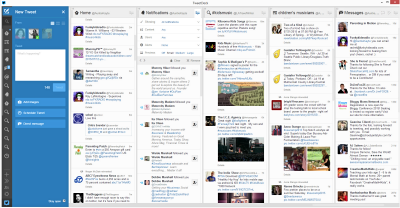 TweetDeck
TweetDeck
TweetDeck is best for everyday participation in conversations. It allows you to set up different columns for home, lists, Twitter chats, and notifications of people engaging with you. The format for direct messaging with people is cleaner, and there’s a nifty function that searches all known Twitter users when you start typing a Twitter address, so you don’t always have to go look up addresses when you want to mention someone. If you have multiple Twitter addresses—say, for your adult band and your children’s music—TweetDeck lets you see the activity of all of them side by side.
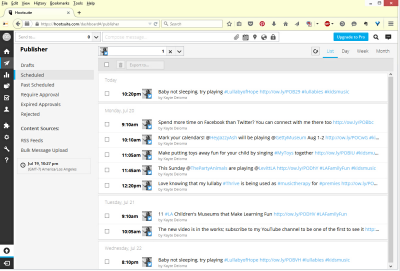 HootSuite Publisher view showing scheduled tweets
HootSuite Publisher view showing scheduled tweets
Hootsuite is similar to TweetDeck, but it’s not as clean for retweeting and interacting, and you have to separately look up Twitter handles. However, it is the best app for scheduling. Unlike TweetDeck, Hootsuite will allow you to schedule the same tweet multiple times in the future, so you can copy and paste the same tweet into different time slots. This ensures that different people see it—as long as you also schedule different tweets in between. You can spend a few hours scheduling your tweets for the month and then forget about it. Hootsuite will also allow you to schedule posts to Facebook, Google Plus, LinkedIn, and WordPress. The free version allows up to three accounts.
Buffer is a browser plug-in that lets you tweet any page you find on the web from that page, either at that moment or by saving and adding it to your Buffer queue for later. You have the option to choose a send time or to have Buffer schedule tweets at what it considers the optimal time. You can also schedule the same tweet at multiple times, but when you do, you only see the occurrences of that specific tweet. Hootsuite, in comparison, shows you all the other tweets you have scheduled, which allows you to better program the overall flow.
The End Game
The chances of you selling millions of downloads or concert tickets on Twitter are relatively slim. But having a presence, following key influencers, and promoting your most newsworthy content increases your chances of being noticed by the influencers who can continue to put your music in front of a growing number of potential fans.